Hier erfährst du wie du schnell und effektiv dein Resourcepack installieren kannst.
- Öffne Minecraft.
- Wähle im Hauptmenü “Optionen…” aus.
- Im Fenster, das sich daraufhin öffnet, befinden sich unten links die “Resourcenpakete…”
- Wählt nun “Ordner öffnen” und kopiert die entsprechende Datei in den Ordner.

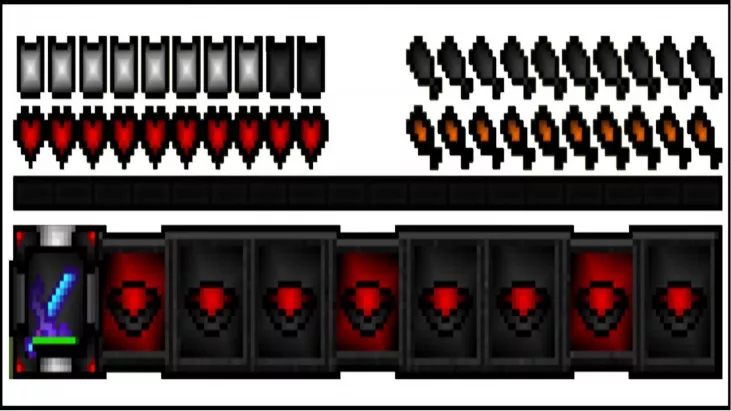
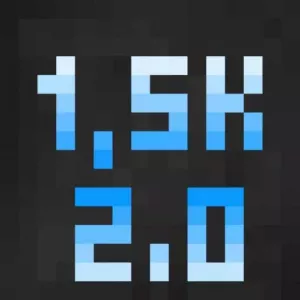




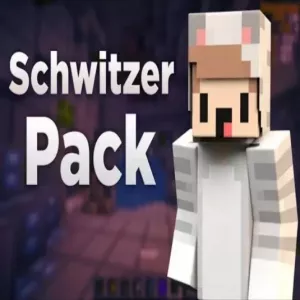
![BraxcyFault V2 [218x]](https://sfo3.digitaloceanspaces.com/landocs/rp24/resourcepack-images-webp/291318.webp)
![Valvet [16-32x]](https://sfo3.digitaloceanspaces.com/landocs/rp24/resourcepack-images-webp/478487.webp)



![! ImpactUHC [512x]](https://sfo3.digitaloceanspaces.com/landocs/rp24/resourcepack-images-webp/168525.webp)






2 Comments
Sieht fresh aus ;)
Hinterlasse eine Bewertung!
ACHTUNG! Wenn ihr das Resource Pack entpackt ist es doppelt in einem Ordner weswegen es ingame nicht zur Auswahl steht!! Nehmt das Resource Pack einfach aus dem doppelten Ordner raus und zieht es in euren MC Resource Pack ORdner hinein dann sollte es klappen!!
Hinterlasse eine Bewertung!