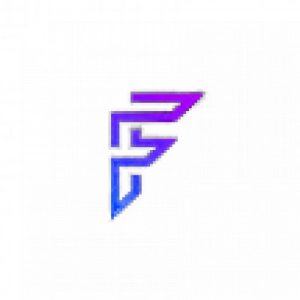5 iPhone Apps Minecraft Players Will Find Useful
The iPhone is one of the most widely used devices in the world, and it has a vast selection of apps to choose from. Minecraft is one of the most popular video games ever created- and there are many dedicated players out there who enjoy playing it.

With so many apps available, it can be difficult to figure out which ones will actually be helpful for Minecraft players. Gamers asked us- “what is the best addon app for Minecraft iOS?”
In this blog, we’ll explore some of the best Minecraft skin apps and companion apps to make the users’ experience even better. One of the best and most probably uncommon apps to use with Minecraft is the call recorder app iPhone.
A phone recorder is a great way to re-listen to important conversations if you get distracted while playing games. We’ll explore it more later in this guide.
Keep reading if you’re also a Minecraft player and looking for some companion applications!
Why is it Useful to Download Minecraft Skin Applications?
Playing Minecraft is all about customizing your character to make it look unique. One of the best ways to do this is by downloading the Minecraft skin applications.
There are many benefits to downloading such an application that makes it worth considering if you’re looking for a way to customize your character’s appearance while playing the game.
The main advantage is that Minecraft skin applications allow users to design their own unique clothing and accessories for their characters. These items can range from hats and scarves to full suits and dresses- giving players the freedom of personal expression within the game world.
Additionally, some of these applications often provide access to thousands of pre-made skins from other players who have designed them themselves- allowing users more options when creating their perfect virtual avatar.
5 Best Minecraft Companion Applications:
Minecraft: Skin Studio:
Skin Studio is the perfect Minecraft companion application! With over 1.4 million community skins to choose from and support for both Java and Bedrock Editions- it’s the best way to customize your character’s look.
It also offers a completely remastered user interface and 3D previewing. Plus, with the new alpha transparency on the hat/armor layer, your character will look amazing!
Minecraft: Papercraft Studio:
Papercraft Studio is the ultimate companion app for any Minecraft fan! It offers a range of features- such as importing a Minecraft.net skin, printing 3D blocks, designing 3D models, and adding capes and stands.
Plus, users can also print items such as pickaxes and swords. Best of all, gamers can generate a PIN code to download Papercraft on their PC/Mac or e-mail a copy to themselves – no wireless printer needed!
With all these features, it’s no wonder why Minecraft Papercraft Studio is one of the best Minecraft companion applications.
As we’re discussing some of the best Minecraft addon apps- it’s also worth keeping your call recordings save while you’re playing your favorite games. A call recorder app is especially useful when you’re playing a game or watching a movie- as you may easily get distracted while listening to important calls.
With a reliable call recorder, you can easily re-listen to important conversations later. We recommend people download iCall as it is the best when it comes to recording calls and voice memos.
People can also transcribe their recordings and even share them with others securely. There is also a free trial available. So, download ios app of iCall today!
Seeds Lite For Minecraft – Server, Skin, Community:
Seeds Lite For Minecraft offers tons of seeds for all platforms, user-created content, servers to browse, and the ability to upload your own creations and follow other users.
With its massive 13M user community- it’s one of the best apps to get the best seeds and content for your Minecraft world!
Skin Creator 3D for Minecraft:
This app makes creating and customizing skins easier than ever- helping your Minecraft skins stand out among the rest. The app boasts over 200,000 skins– allowing full 3D editing from any angle and the ability to generate and modify skins automatically. In short, it’s another amazing tool to check out!
Minecraft Education:
Last but not least, Minecraft Education is an ideal app for learning purposes- offering a wealth of learning opportunities; from coding and literacy to digital citizenship and sustainability.
With features- including multiplayer mode, Code Builder, integration with Microsoft Teams, etc., it’s an invaluable tool for engaging all learners.
In conclusion, gamers can take their gaming experience to the next level by downloading the above-mentioned Minecraft companion apps. Also, don’t forget to use a call recorder tool like iCall next time you’re on call to keep a log of your conversations and to re-listen to important conversations later when required.
4 Tips to Become the Best Minecraft Player on the Server: How a VPN Can Help You Improve Your Game
Minecraft is one of the most played video games in the world. Therefore, being the greatest player on the server is highly sought after and difficult to achieve. However, regardless of your level of experience, there are a few things you can do to raise your performance and rise to the top of the server. Here are four suggestions for how to get good at Minecraft.

Practice, Practice, Practice
You can become the top Minecraft player on the server by practicing often. Like any other skill or activity, the more you practice, the more proficient you will become. Practicing different techniques such as building, crafting, combat, and exploration can help you develop your skills and improve your gameplay. With fast-paced games like Minecraft, muscle memory is crucial, and practicing helps you acquire this. Muscle memory is the ability to perform actions automatically without having to think about them consciously. This is particularly crucial in combat, as split-second choices can determine whether a battle is won or lost.
Watch Tutorials and Streams
Another useful strategy for being the top Minecraft player on the server is to watch tutorials and streams. Online, there are innumerable tutorial videos and streams produced by seasoned players who are eager to impart their knowledge and skills. You can learn the fundamentals of the game as well as more complicated tactics and strategies from them. You can learn how to construct buildings, gather resources, and engage in combat from these skilled players. Some lessons focus on particular components of the game, like sophisticated mod interactions or redstone mechanisms.
Tutorials and broadcasts can be amusing as well as educational. You can watch your favorite streamers play Minecraft and talk with their viewers, which can build a sense of community and connection. You may learn more about Minecraft and enhance your gaming by watching lessons and streaming. So, if you’re wondering how to get good at Minecraft, learn from the professionals. You can pick up new tricks, tactics, and mechanics from seasoned players while also observing how they approach various game problems.
Use a VPN to Become the Best Minecraft Player
Using a VPN like VeePN can help you play Minecraft on your PlayStation system more effectively. Lag and latency, which are frequent problems when playing online games, can be decreased by using a VPN. It can also shield your privacy, stop DDoS attacks and help you get around geo-restrictions.
To use a Playstation VPN you must configure it to your router. While some VPN companies provide instructions on how to accomplish this, others provide specific router programmes. For instance, VeePN provides a free trial and offers step-by-step instructions on how to configure their service on a router. It is the best VPN for PS4, so download it today. However, note that all devices connected to the network, including your PlayStation, will only be secured by the VPN once you have configured it to your router. Check any review of VeePN to learn more.
Join a Minecraft Community
Another fantastic way to dominate the Minecraft community is to join one. If you are a member of a community, you will have access to a network of seasoned gamers who can offer advice and support. You can also learn from the methods and experiences of other players. You can start by looking for a Minecraft community on social media, online forums, and gaming websites. Search for Minecraft-specific organizations or communities that have a thriving user base. The ability to participate in events and competitions where you may test your talents and compete against other gamers is another benefit of joining a community.
Being a part of a community might also help you learn how to get good at Minecraft. You can acquire suggestions and guidance from other players as well as feedback on your gameplay. In order to help new players develop their skills, several communities also provide mentorship programmes where seasoned players can work one-on-one with other community members.
Concluding Thoughts
In conclusion, becoming the best Minecraft player on the server takes practice, knowledge, and dedication. By applying the four tips mentioned in this article – practicing, watching tutorials and streams, using a VPN and joining a community – you can improve your gameplay and rise to the top. Whether you’re a beginner or an experienced player, there’s always something new to learn in Minecraft. So don’t be afraid to try new things, take risks, and have fun as you strive to become the best player on the server.
RESOURCEPACKS24, COMMUNITY AND CREATING AMAZING RESOURCEPACK
Hey, I’m LikoRP24 aka Oskar! I’m on ResourcePacks24 since 2016, then as RP Maker now as Community Manager. You can learn about me here.
Around 2014 I started to upload my resource packs, first on other platforms, because ResourcePacks24 didn’t exist yet, when the website appeared in 2015, I immediately saw that this site has potential and I liked it very much at first sight!
Thanks to the community, friends and YouTubers I have then managed as the second person, on 05.10.2017, to reach the 1,000,000 downloads, and of course received the trophy shortly after!
My job as community manager is to help you with problems or questions, to organize events and much more. If you have any questions or anything like that, feel free to contact me on Discord or create a ticket on our website. You can also check out our Youtube channel here.

HERE ARE SOME OF MY RESOURCEPACKS

1: Default Revamp | LikoRP24 Minecraft Resource Pack | PvP Resource Pack (resourcepacks24.de)
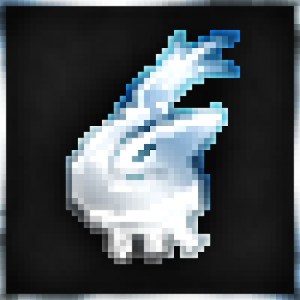
2: SoulSilver Pack | LikoRP24xVanir Minecraft Resource Pack | PvP Resource Pack (resourcepacks24.de)

3: RoseClaw Revamp [32x] Minecraft Resource Pack | PvP Resource Pack (resourcepacks24.de)
MY TOP 3 TIPS FOR CREATING BETTER RESOURCEPACKS
TIP 1: Color Schemes, e.g. use for all diamond things, the same color tone. You can use tools like www.Paletton.com for colour ideas.
TIP 2: Different style, test out new things sometimes, so that not all packs look the same. For example, try the complete opposite of your style, you like to make 16×16 packs? try a 32×32 pack or even 256×256!
TIP 3: Look for inspiration in other packs, but don’t steal anything! If you use other people’s textures, better ask them, many people don’t like it.
SOME NOTABLE MEMBERS AND RESOURCEPACKS I LOVE

Debetcher’s Purple Thunder
Purple Thunder (256X) Minecraft Resource Pack | PvP Resource Pack (resourcepacks24.de)

aSoup’s Bluebells
Bluebells [32x] Minecraft Resource Pack | PvP Resource Pack (resourcepacks24.de)
Fratrus LeonardGHG 1k
LeonardGHG 1k Pack [16x] Minecraft Resource Pack | PvP Resource Pack (resourcepacks24.de)
7 Best Minecraft Server Hosting Services for Minecrafters Wanting a Next-Level Experience
Minecraft has low system requirements and places no limits on player creativity – no wonder the game has a monthly player base of 131 million and counting. There are many ways of playing Minecraft, but if you want to get the most out of the multiplayer experience, you will find yourself needing to host your own game. Luckily, several hosting providers offer Minecraft hosting.
Best Minecraft Prison, Faction & PVP Server
Minecraft is a popular video game based on mining and crafting. But the game has evolved. There have been many features and servers added to it. It has two modes in it, the first one is survival, and the other is creative. Joining a Minecraft server is a great way to switch it up and enjoy different game mechanics that you cannot otherwise access in the game.
How To Make A Saddle In Minecraft
There is hardly anyone who hasn’t played the iconic game Minecraft. After all, it’s a famous game in the history of computer gaming. This game’s accessible nature and simple interface have made it a quick hit among players of all ages. This game’s gameplay system and controls are easy, but one must not think that this game does not have depth.