Hier erfährst du wie du schnell und effektiv dein Resourcepack installieren kannst.
- Öffne Minecraft.
- Wähle im Hauptmenü “Optionen…” aus.
- Im Fenster, das sich daraufhin öffnet, befinden sich unten links die “Resourcenpakete…”
- Wählt nun “Ordner öffnen” und kopiert die entsprechende Datei in den Ordner.





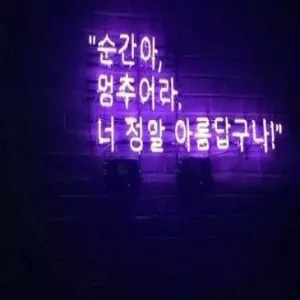




![tzrvv x wlsx mixpack [open]](https://sfo3.digitaloceanspaces.com/landocs/rp24/resourcepack-images-small/350254.webp)



