Hier erfährst du wie du schnell und effektiv dein Resourcepack installieren kannst.
- Öffne Minecraft.
- Wähle im Hauptmenü “Optionen…” aus.
- Im Fenster, das sich daraufhin öffnet, befinden sich unten links die “Resourcenpakete…”
- Wählt nun “Ordner öffnen” und kopiert die entsprechende Datei in den Ordner.
![! 5bruhh 5[16]](https://sfo3.digitaloceanspaces.com/landocs/rp24/resourcepack-images-webp/687014.webp)
![! 2Snow 3[25x]](https://sfo3.digitaloceanspaces.com/landocs/rp24/resourcepack-images-webp/400228.webp)
![! 6Wether 6[16x]](https://sfo3.digitaloceanspaces.com/landocs/rp24/resourcepack-images-webp/742873.webp)
![! 6 lava 6[16x]](https://sfo3.digitaloceanspaces.com/landocs/rp24/resourcepack-images-webp/246416.webp)

![[WIP] CW Overlay Mixpack](https://sfo3.digitaloceanspaces.com/landocs/rp24/resourcepack-images-webp/785372.webp)

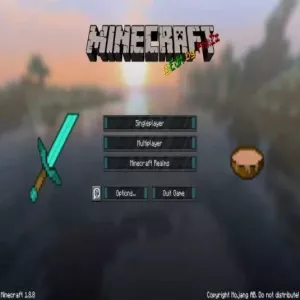







2 Comments
bro did u know that to get the zip file to work you have to create the zip file by going into the completed pack folder and selecting all the items and then zipping it? also gg first on trending, i love the pack!
Hinterlasse eine Bewertung!
Thanks bro I didn’t understand 😅
Hinterlasse eine Bewertung!