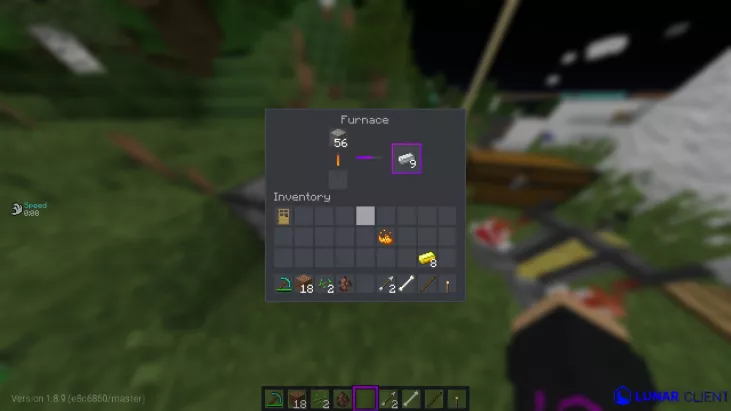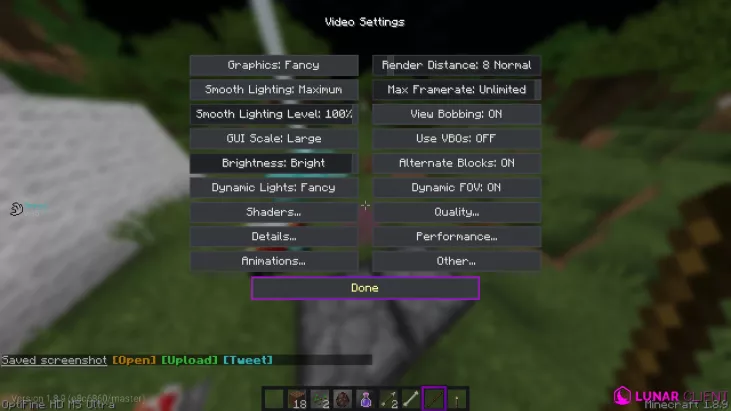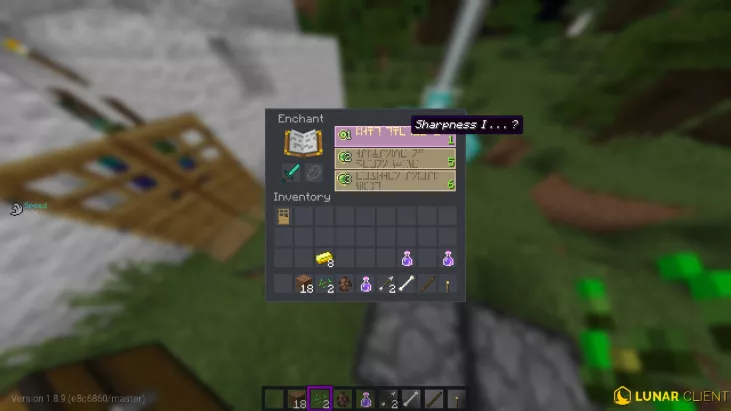Material Design UI 1.8
Creator
MSGTextures
Beschreibung
Material Design UI is a very simplistic and modern resourcepack with a purpink-highlight-theme. The grey-scale colors are used from the Discord interface and all components contain non-rounded edges, which makes it look like tiles and surfaces from the Google Material Design study. This is an overlay-texturepack. What this means is, you can use it on top of any other texturepack, because this one only changes the GUI, container interfaces and healthbar-stuff. This DOESN'T mean, you can use components of this resourcepack in your own resourcepack and upload it as your creation.This resourcepack changed the following textures of gui and interface: inventory, creative-inventory, anvil, beacon, brewing-stand, crafting-table, dispenser, enchanting-table, furnace, chest, hopper, horse, villager. Following files with .png postfix were also changed: stats_icons, tab_inventory, tab_item_search, tab_items, tabs, demo_background, icons, options_background, resource_packs, server_selection, widgets, achievement_background, all armor slot placeholder files, map_icons, underwater
Tags
Modern
Simplistic
Material
Design
UI
HUD
GUI
Purple
grey
magenta
pink
discord
Download (118.09kB)